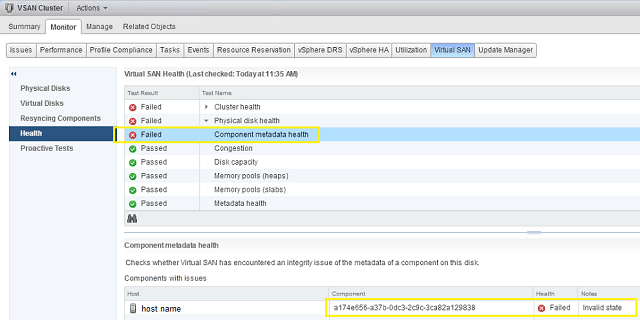How to silence warnings on vSAN health Plugin? There are many situations that you may be aware of a particular warning which is not very critical and which is something you are already aware of , however you would like to have the warning silenced or disabled and would like to see the health check come clean every-time time you log in the web-client . There may be known warnings on the vSAN health check plugin you may see in a vSAN cluster , Ex : vMotion: MTU check (ping with large packet size) , vSAN Build Recommendation Engine Health , Component metadata health, Customer experience improvement program (CEIP) and vSAN HCL DB Auto Update ..etc.
Component metadata health check fails with invalid state error on vSAN?
You may be wondering if there is a way we can disable a certain which you are already aware of and which should not be impacting your environment such as ” Component metadata health” . This issue was only seen with vSAN release 6.2 running version be ESXi 6.0 Update3 Patch 05 (6.0 Update 3a) , please see KB:Component-Meta-Data-Health_check-Fail
The above error is only thrown on stale components that reside on the vSAN datastore and doesnot essentially impact any of your VM or VM objects , these are stale /left over objects which are on certain disks in a diskgroup and generally go away when you delete and re-create the disk , however this is an unnecessary task and will be a very costly operation when it comes to all flash setup as we cannot delete an individual disk and whole DG will be needing a deletion and re-creation . This will trigger a very huge resync , possibly overrun your vSAN network bandwidth which can cause impact to your production VMs, it is okay to ignore this error .
Silence a check or warning on vSAN health Plugin
We can use vSAN RVC client to disable certain checks on vsan so that we donot see the warning on webclient going forward .
Step1 : Log into RVC console . See how-to-login -to-RVC
Step2 : Navigate to your respective vSAN cluster for which we would like to silence /suppress /disable a warning . We will be using commands “vsan.health.silent_health_check_status” and “vsan.health.silent_health_check_configure”
Command Usage :
A) /localhost/vsan66-AF-DELL/computers/vsan66-ALL-FLASH-DELL> vsan.health.silent_health_check_status --help usage: silent_health_check_status cluster... Get the current silent health check list for the given cluster cluster: Path to a ClusterComputeResource -h, --help Show this message B) /localhost/vsan66-AF-DELL/computers/vsan66-ALL-FLASH-DELL> vsan.health.silent_health_check_configure --help usage: silent_health_check_configure [opts] cluster Configure silent health check list for the given cluster cluster: Path to a ClusterComputeResource -a, --add-checks=<s> Add checks to silent list, usage: -a [Health Check Id]. -r, --remove-checks=<s> Remove checks from silent list, usage: -r [Health Check Id]. To restore the silent check list, using '-r all' -i, --interactive-add Use interactive mode to add checks to the silent list -n, --interactive-remove Use interactive mode to remove checks from the silent list -h, --help Show this message
To see list of all available health checks , their IDs and current silience status , run , run command “vsan.health.silent_health_check_status .”
Step3 : To disable a certain a health check , here in this case it is “componentmetadata” .
We may silence this warning by either using the interactive method using switch -i (–interactive) or by using switch -a (–add-checks).
To disable using interactive Method run command “vsan.health.silent_health_check_configure . -i” , in our case the number is 58 which we need to enter for component metadata health check to be disabled .