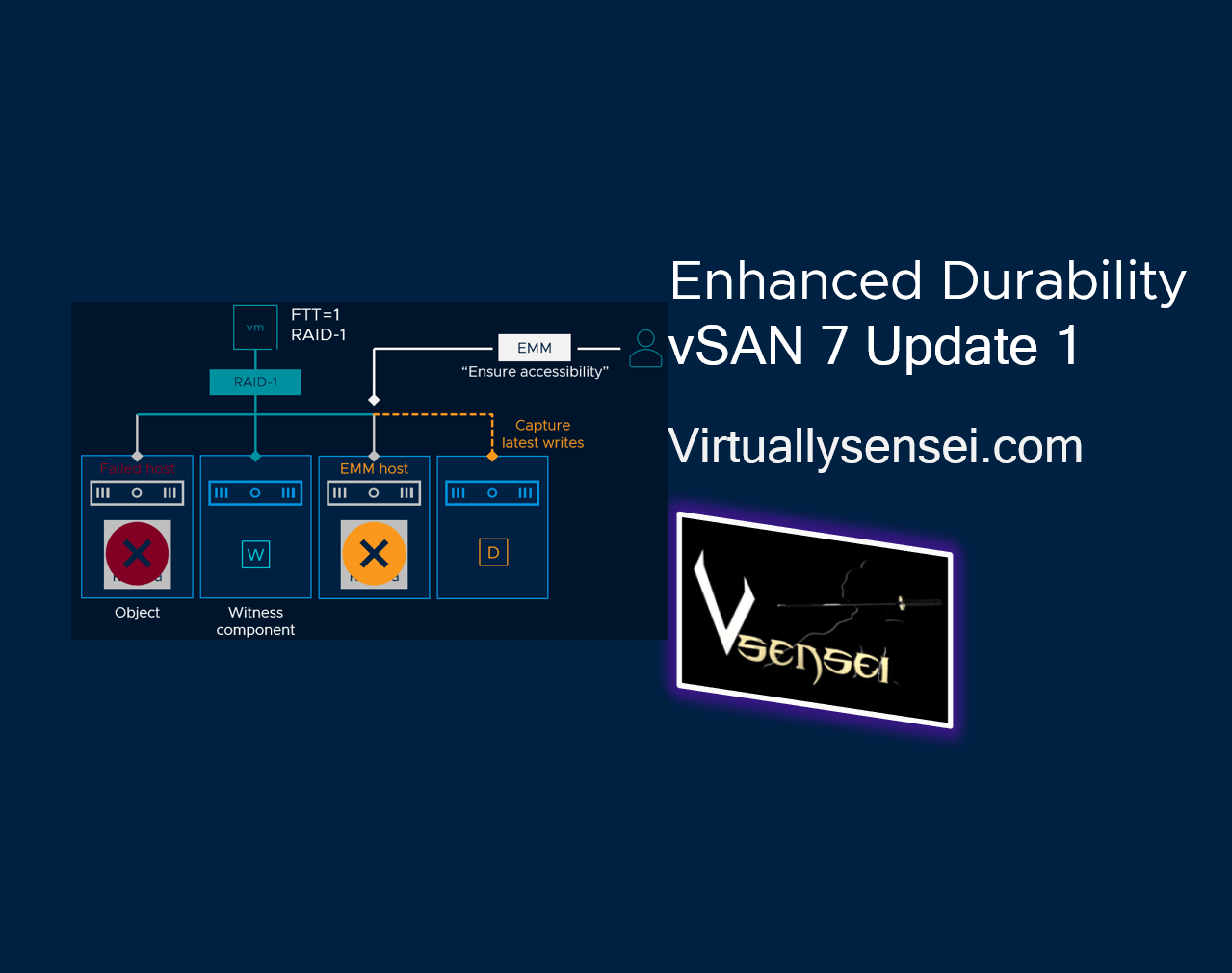What is Durability Component?, Lets consider a scenario of a three node vSAN cluster, where one of the host is placed in maintenance mode. All the vSAN objects will now be accessible with “Reduced Redundancy” mode which means that any failures that are encountered on the surviving two nodes will lead to data unavailability and sometimes data loss situation even with all recovery efforts from a support perspective.
Whenever there is one or more hosts placed in maintenance mode with ensure accessibility, vSAN 7 Update 1 introduces a method to write new changes by spawning a new component called “Durability Component“. Since new changes for the objects that are being written to this “Durability Component” if we were to encounter a failure on one of surviving host, exiting maintenance mode on the host which has stale components will sync the changes with the Durability Component and becomes an active component again and the Durability Component is automatically cleaned up by the CLOM service on that node . This helps ensure the durability of the changed data in the event that the one host holding the updated object replica failed during this maintenance window
In the below illustration we have 3 out of 5 hosts in maintenance andVM-win10 has a component which is marked as absent on host “10.78.190.90” which is currently in maintenance mode. Soon after we lose the last surviving mirror, CLOM service will automatically spawn a new Durability Component, in this case on host “10.78.180.113” even though this violates the vSAN default storage policy (RAID_1 / FTT-1) considering there is a witness component already placed on node “10.78.180.113”. This is to provide additional protection if there was a failure permanent failure on Host “10.78.181.100” and we can exit maintenance mode on host “10.78.190.90” the Absent-stale component will sync up with Durability Component and bring the object to an accessible state without a data loss situation.
Note : If there was a permanent failure on host “10.78.180.113” while host “10.78.190.90” was still in maintenance, the object will go to inaccessible state since we lost the witness component and the durability component at the same time, there is no chance of lossless recovery. However this feature still increases the chances of recoverability if “10.78.181.100” was lost.
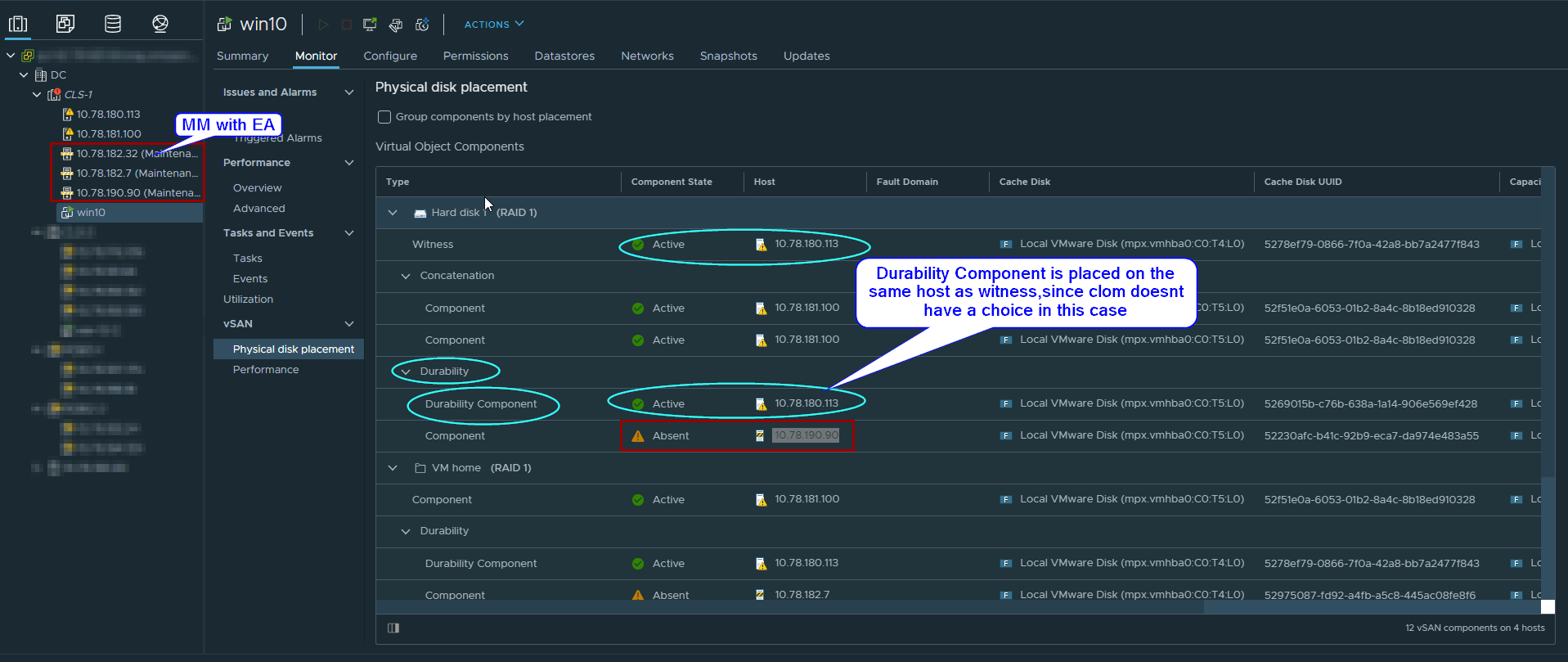
That concludes this blog article on ” Enhanced Durability Maintenance Mode– Feature-Walkthrough“. If you liked this blog article feel free to share with your colleagues and friends.
Continue reading about other features on vSAN 7.0 U1 / vSAN 7 Update 1 here