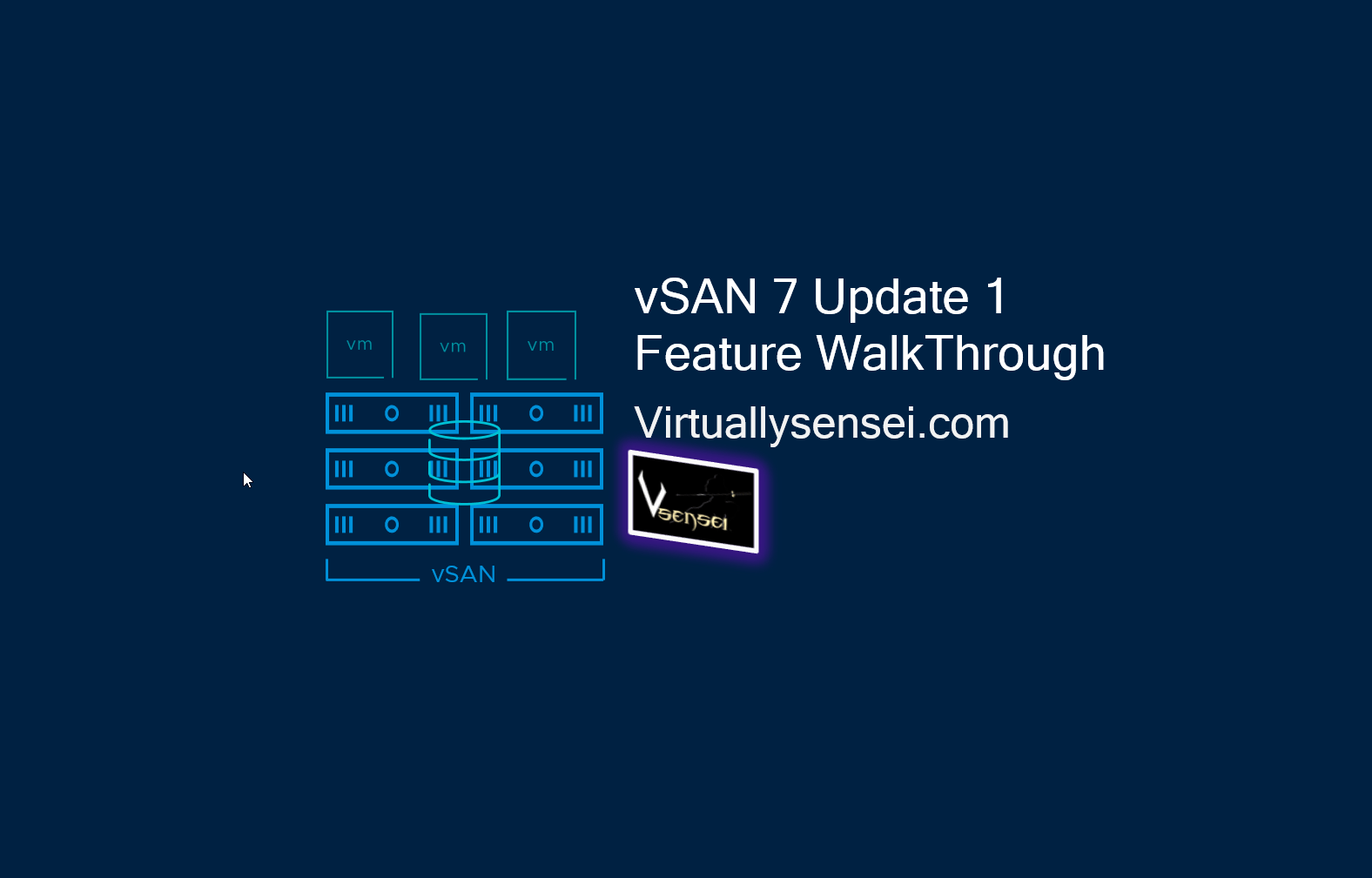vSAN 7.0 U1/ vSAN 7 Update1 is one of the biggest release for vSAN in last couple of years, there is a long list of new features that are added/released with this version. This blog article talks briefly on all the important features for vSAN7 Update1 / vSAN 7.0 U1. I will be covering all the features exclusively on newer dedicated posts for each of the features.
-1 VMware HCI Mesh™ -vSAN 7.0 U1
VMware HCI Mesh™ (Datastore sharing) AKA compute-storage disaggregation is a feature that allows VI administrators to Use capacity across independent vSAN clusters (upto 5) so that we can separate compute from storage whenever needed to better use resources (Compute and storage) across clusters. There is a list of pre-requisites to enable this feature, make sure check out the blogpost on vSAN-HCI Mesh Feature Walkthrough on vSAN7 Update1 / vSAN 7.0 U1.
-2 Shared Witness (ROBO Clusters)-vSAN 7.0 U1
Shared witness feature allows vSAN administrators to use a common Witness Appliance (Witness node) for multiple two-node ROBO vSAN clusters, this means we alleviate the requirement to use dedicated witness node for each two-node robo clusters. A single witness appliance can be used for upto 64 two node ROBO clusters. Make sure to checkout the blogpost –Shared Witness Feature Walkthrough on vSAN7 Update1 / vSAN 7.0 U1
-3 vSAN Capacity Optimization with variable reserves -vSAN 7.0 U1
With all release version of vSAN until vSAN 7 GA, we always had to retain a free capacity or slack space between 25% to 30% of total vSAN datastore capacity to accommodate host-failure/Disk Group/Disk failure rebuilds. With this latest release for vSAN 7 Update 1 we no longer need to have 25% of reserved capacity for Slack Space. The vSAN Capacity UI clearly indicates how much slack space is required for host rebuilds. To avail this new capacity optimization feature you will need to perform an object level re-layout if the cluster was upgraded from a previous release. Check out vSAN Capacity Optimization vSAN 7 Update 1 blogpost for additional information.
-4 vSAN Compression-Only -vSAN 7.0 U1
We also have a compression only mode for space savings with vSAN 7 Update1, its no longer required for administrators to enable both Deduplication and Compression together for space savings. Enabling compression only feature gives more flexibility and performance benefits, check out detailed blog Compression Only Feature Walkthrough on vSAN7 Update1 / vSAN 7.0 U1.
-5 vSAN I/O Insight -vSAN 7.0 U1
IoInsight was available as an ovf appliance on the VMware Flings website for quite sometime, with this release of vSAN 7 Update 1 I/O Insight has been integrated natively on vSAN performance monitoring service, this will be used for collecting detailed performance metrics of individual VMs at a granule level .This help us approach performance related issues better and helps us in resolving performance issues on a vSAN cluster. Check out vSAN 7 Update1 I/O Insight Feature Walkthrough on vSAN7 Update1 / vSAN 7.0 U1 post for additional information.
-6 Enhanced durability during Maintenance Mode
Whenever we had to performance host level maintenance on a vSAN cluster, individual hosts are required to be placed in maintenance mode and most frequently used method is ensure data accessibility. During this maintenance the components on the host in maintenance are marked absent and surviving components on other hosts continue to service I/O if the storage policy in use was FTT-1, there is a change that any of the surviving host to fail and we may encounter data loss situation if we could not recover from the second failure.
This release of vSAN 7 U1, allows a host to entire maintenance mode with ensure accessibility by re-directing all new writes for the components placed in the host to different host, if there was a subsequent failure on any of the surviving nodes we can exit maintenance on the host which was placed in maintenance and allow the stale components to resync with newly created delta components and make the objects accessible. Check out post Enhanced Durability Maintenance Mode – Feature Walkthrough on vSAN7 Update1 / vSAN 7.0 U1.
-7 vSAN Direct Datastore
vSAN Direct is a new type of vSAN datastore which basically presents all the local storage devices on the hosts to cloud native storage applications hosts on the cluster thru Kubernetes control plane in vSphere . vSAN Direct Configuration optimizes the data path and minimizes capacity consumption for share nothing architectures and allows you to bypass vSAN data services that are already built into the application layer of modern stateful services.
-8 Enhancements to vSAN File Services
vSAN File services was introduced with vSAN 7 release, however not all features were supported with this release. With the version of vSAN 7.0 U1 / vSAN 7 Update1, we now have support for Kerberos authentication for File shares and added SMB support for windows file shares and VDI home profile support natively on vSAN.
-9 vSAN Data-in-Transit Encryption
vSAN Data-in-transit encryption feature ensures encryption over the wire similar to vMotion encryption it uses FIPS 140-2 validated VMware VMkernel Cryptographic module, this encrypts data and metadata flow over the network and doesnot require a KMS server to enable this feature. DiT encryption can be enabled thru vSAN Data Services after upgrading to vSAN 7 Update1, also to note that if DiT encryption is enabled we cannot enable HCI-Mesh. Check out vSAN Capacity Optimization vSAN7 Update1 / vSAN 7.0 U1 blogpost for additional information. This feature also supports Data in transit encryption for vSAN file services and SMB services, DiT Encryption however is not supported when HCI-Meshing is enabled between clusters.
-10 Faster reboot on vSAN Nodes
vSAN 7 Update 1 uses a “save and restore” workflow /mechanism to rebuild vSAN in-memory metadata during node reboots or when a disk group is unmounted/remounted. The in-memory metadata table in the previous versions was read serially from the disk group metadata partition every time a vSAN node was rebooted, in this version vSAN hosts dumps the current in-memory metadata to a location on Cache disks of each of the disk groups and when the host is rebooted, it just reads from the dump location, the reboot time when compared to previous version is almost 5-10x faster. Check out blogpost Fast-Reboot vSAN7 Update1 / vSAN 7.0 U1 for additional information.
–11 Routed vSAN Topologies
vSAN Stretched and Robo clusters no longer requires you to add additional routes on the hosts individually for vSAN data node and witness appliance communication, the vSAN VMKernel adapters gateway configurations can be overridden on the UI while creating/configuring vSAN vmkernel adapters.
That concludes this article on vSAN 7.0 U1 /vSAN 7 Update1 overview, make sure to read my other blogs on individual feature deep dives. If you liked this blog article feel free to share with your colleagues and friends.
Read about other features with vSAN 7.0 U1 / vSAN 7 Update1 on vmware-official blogs here.