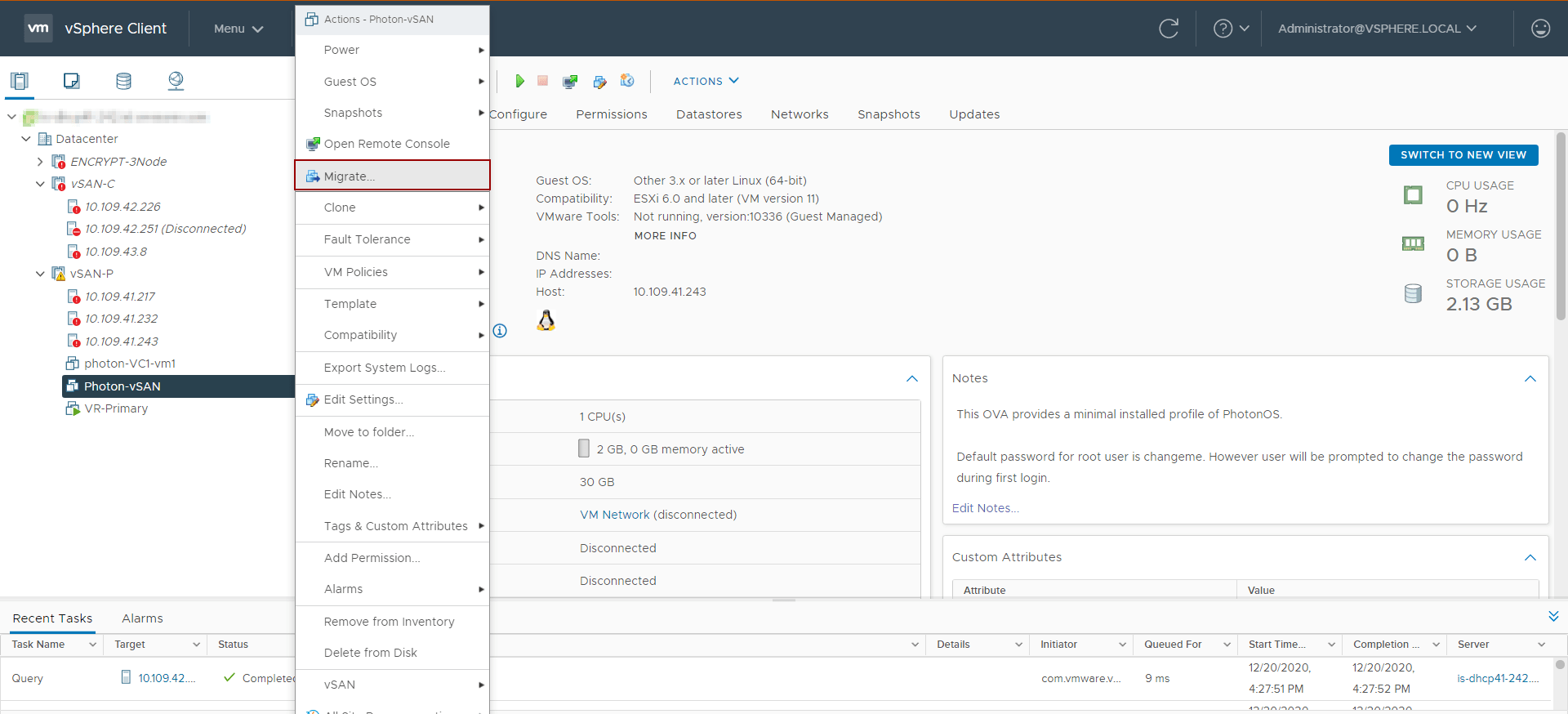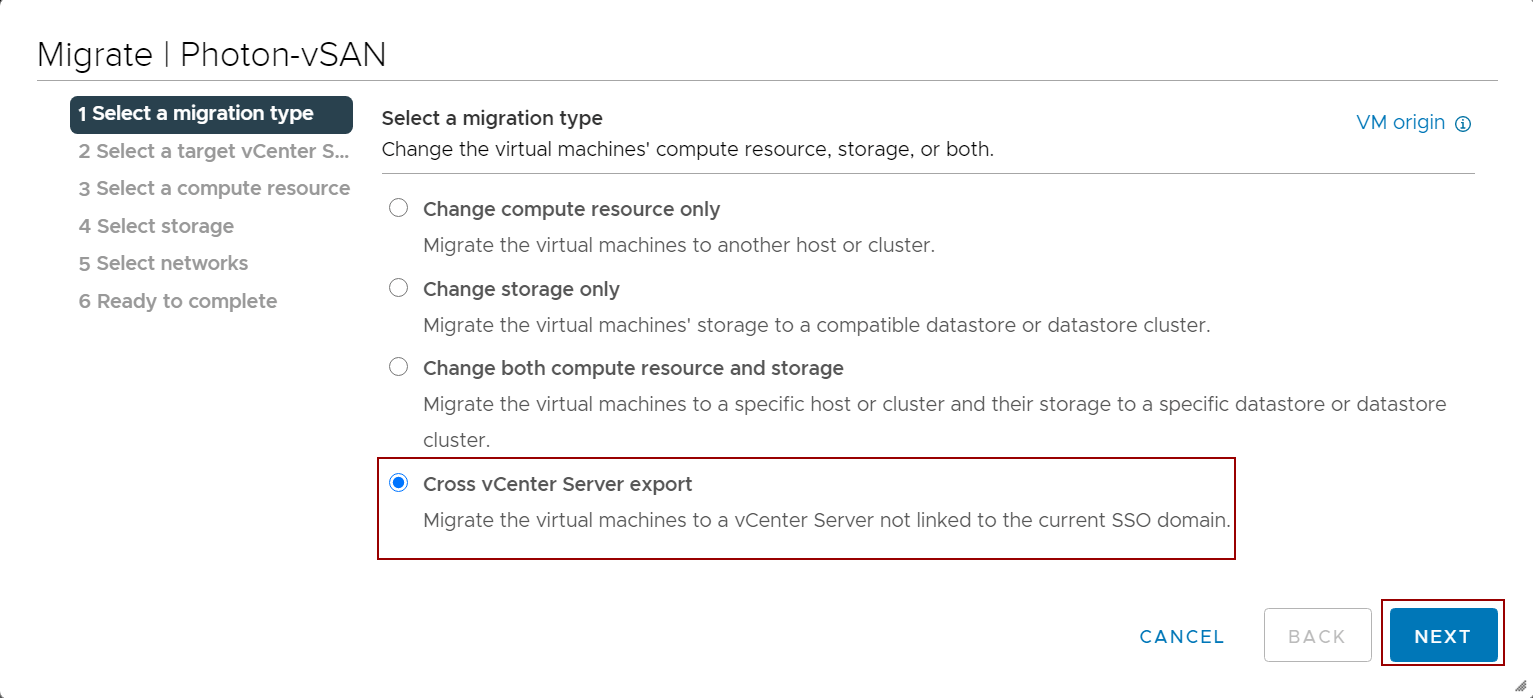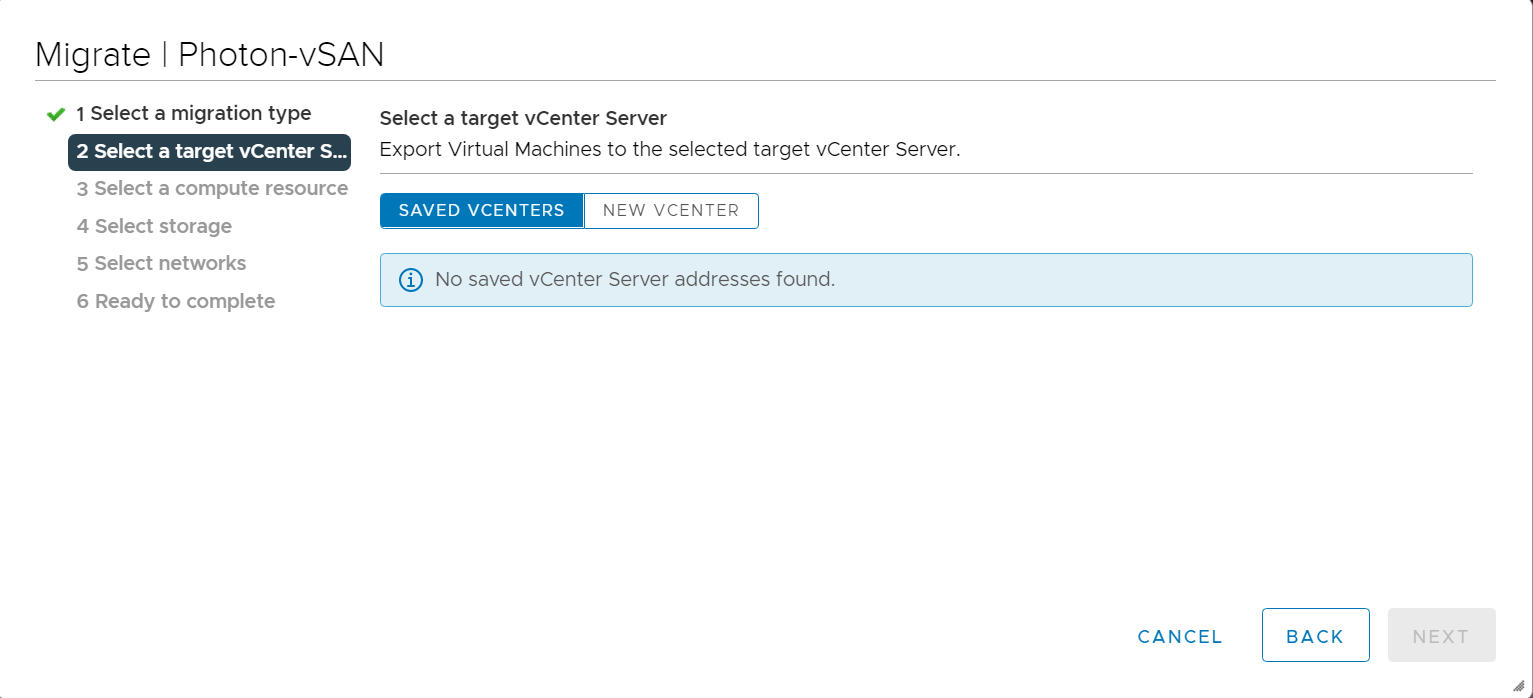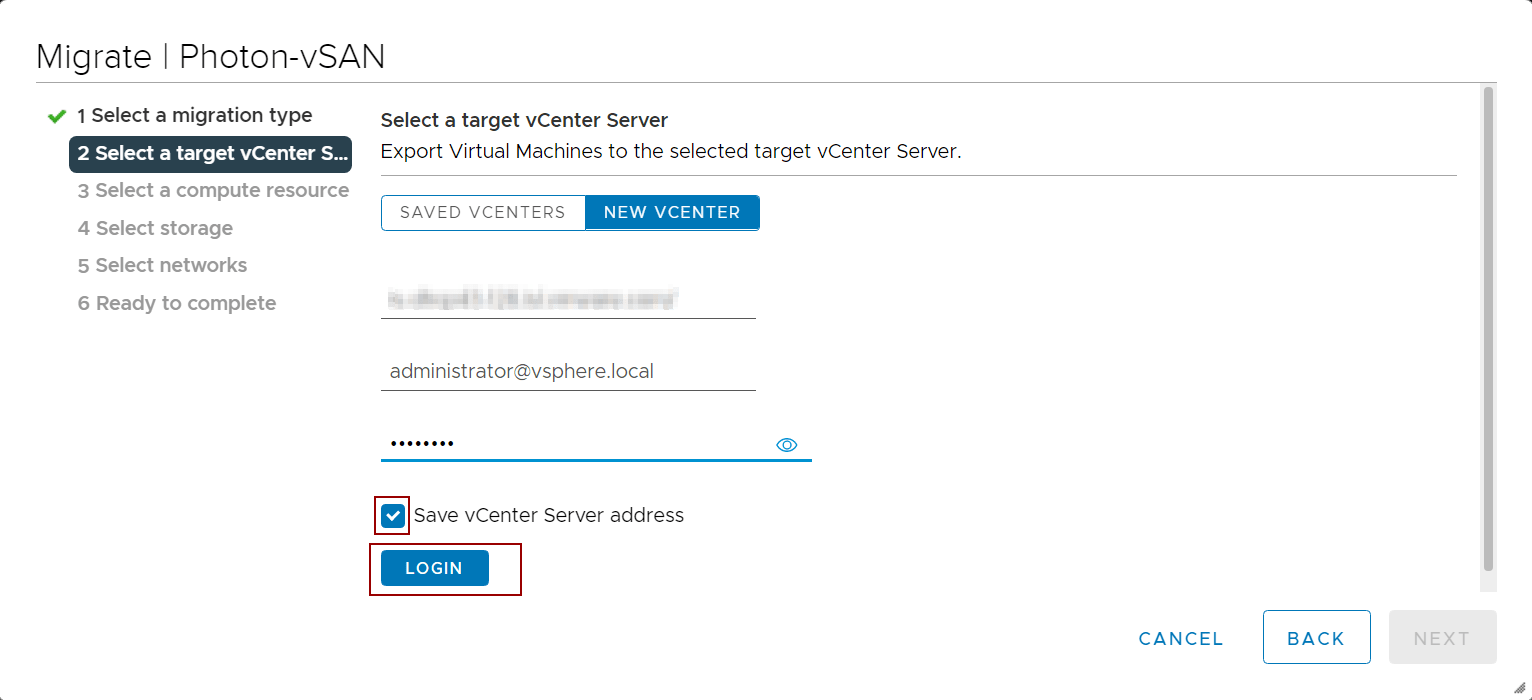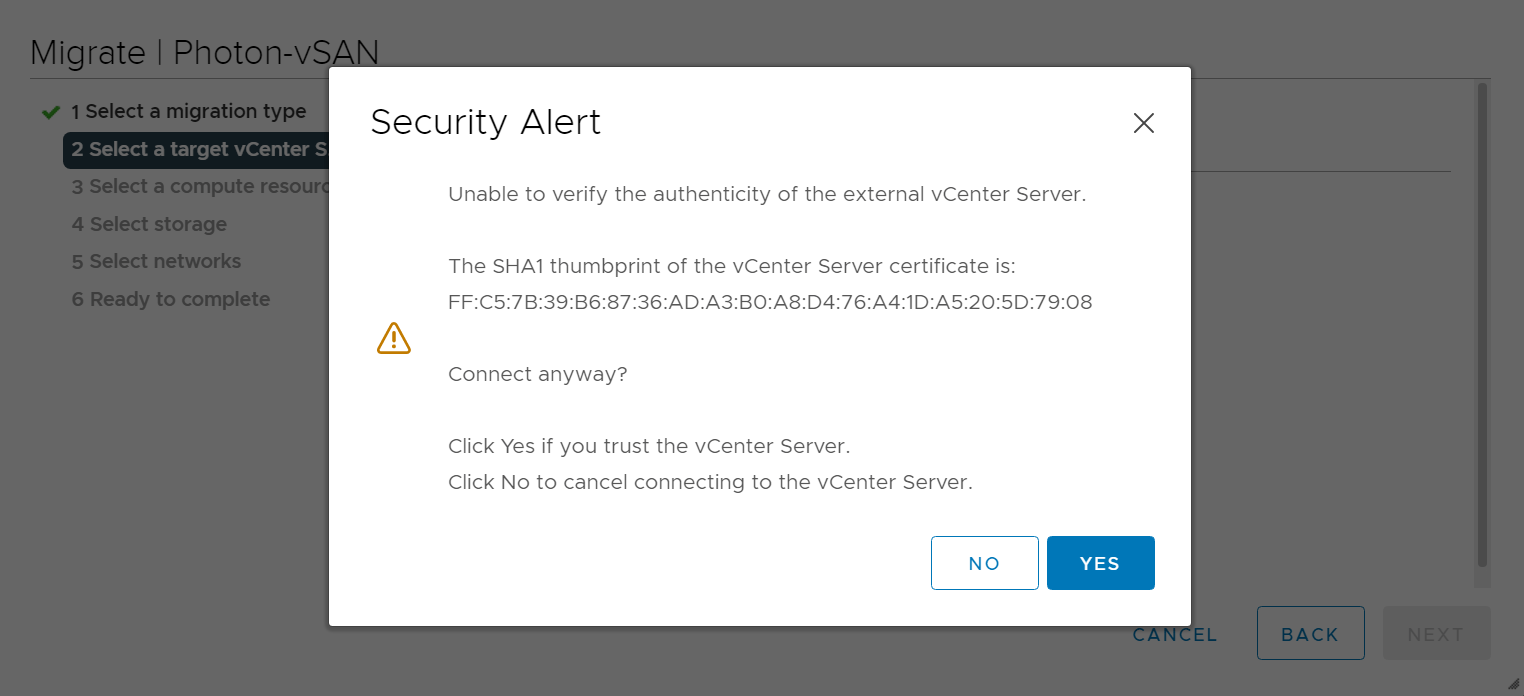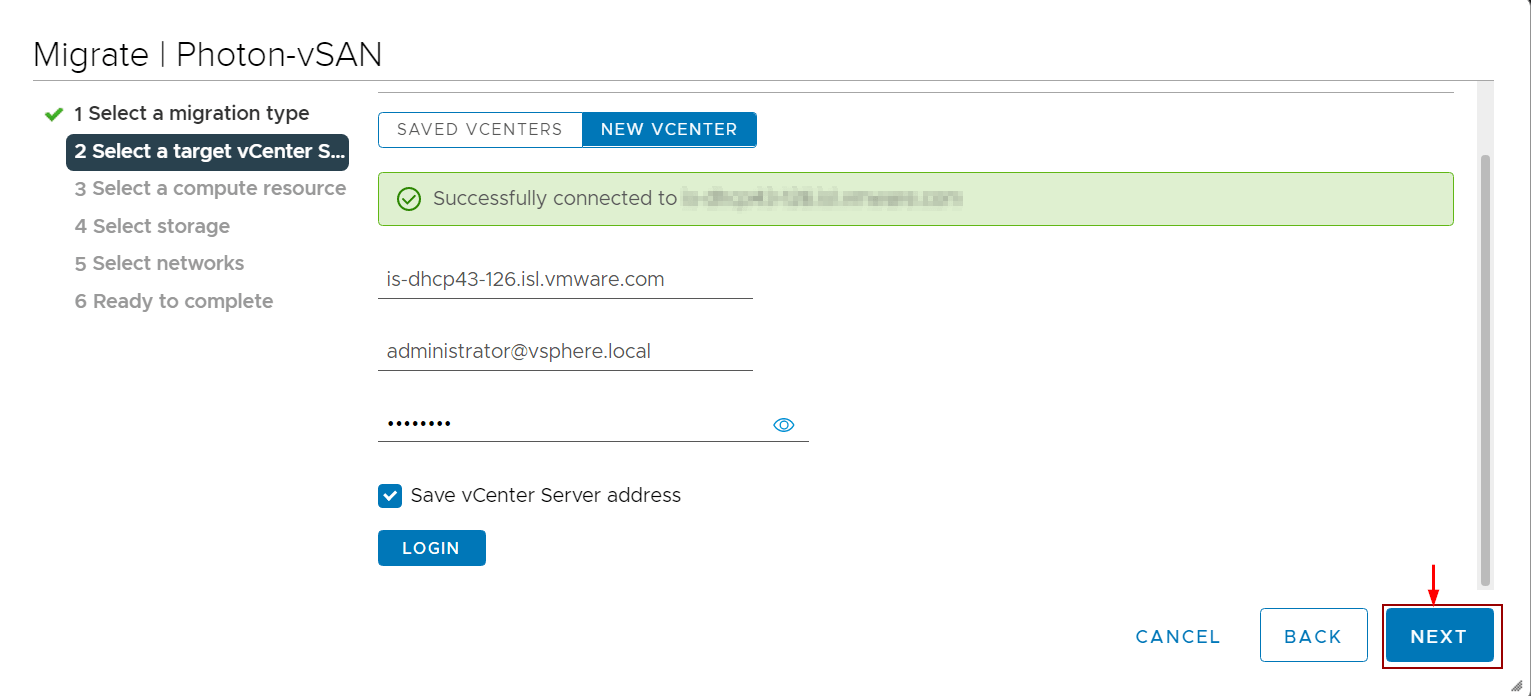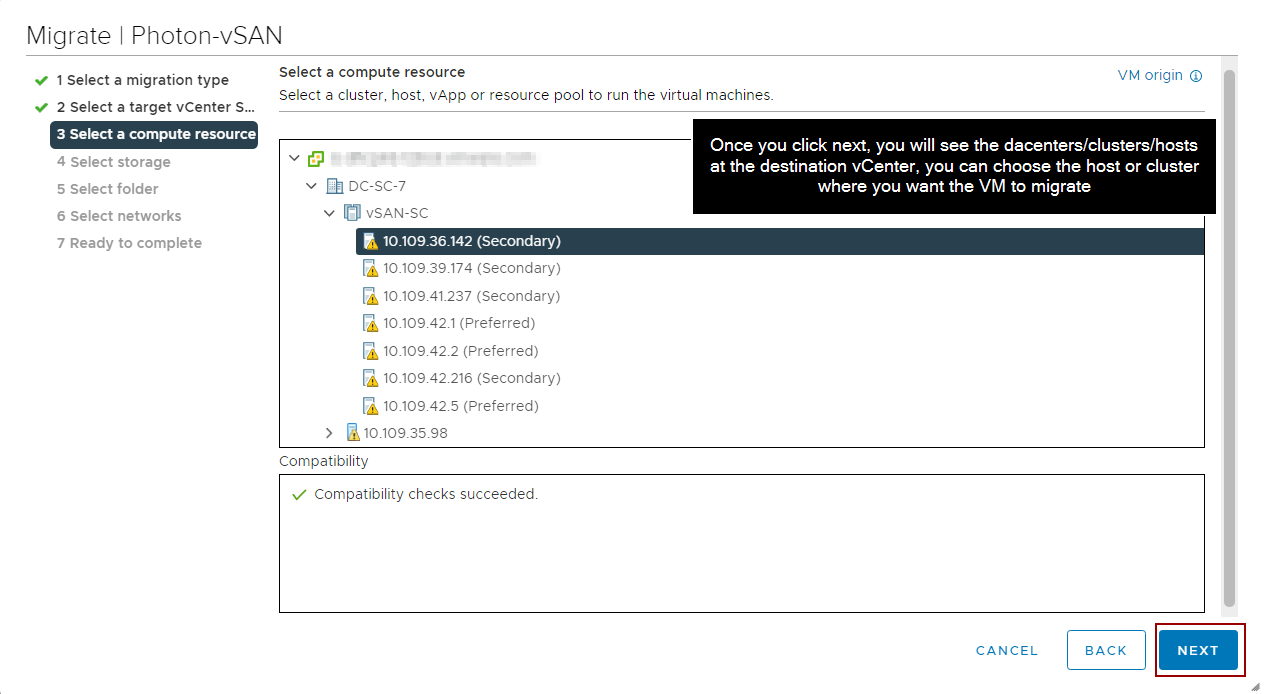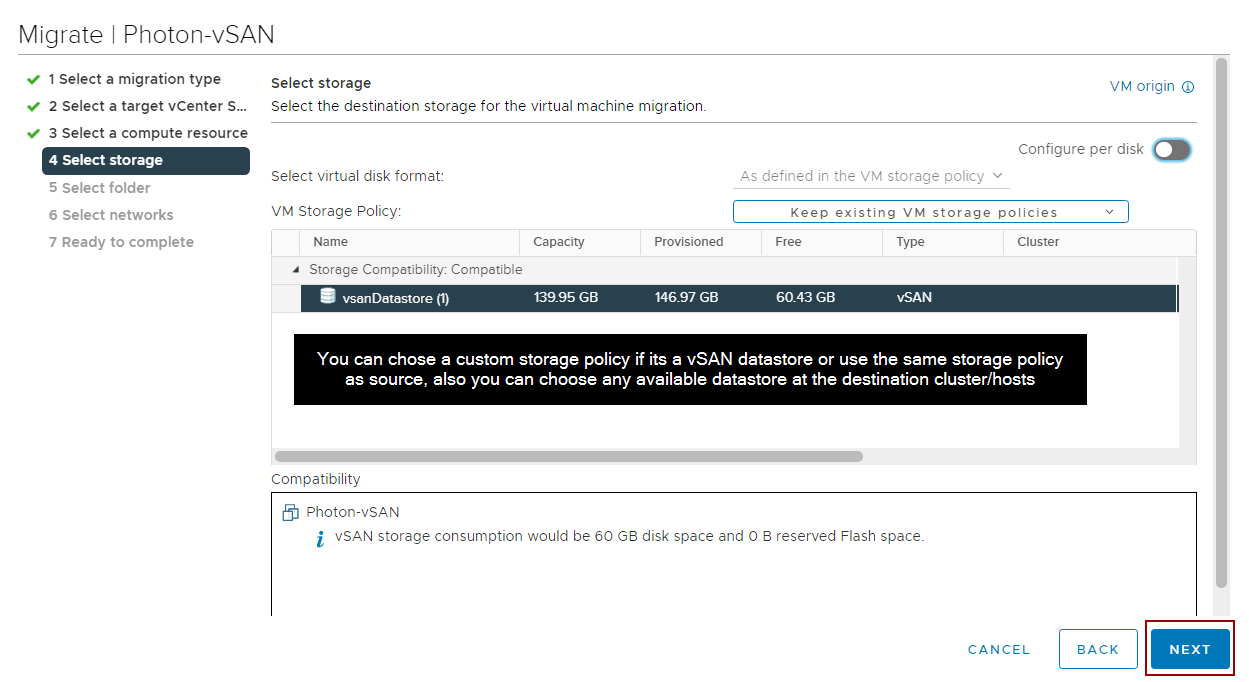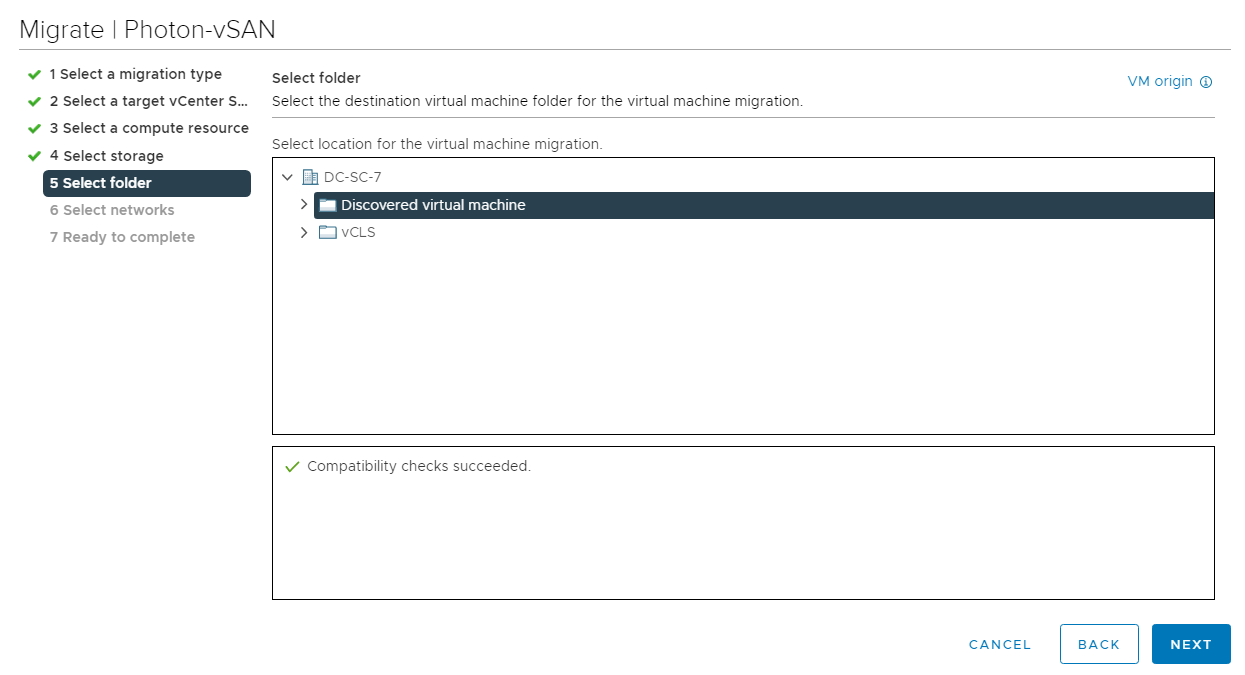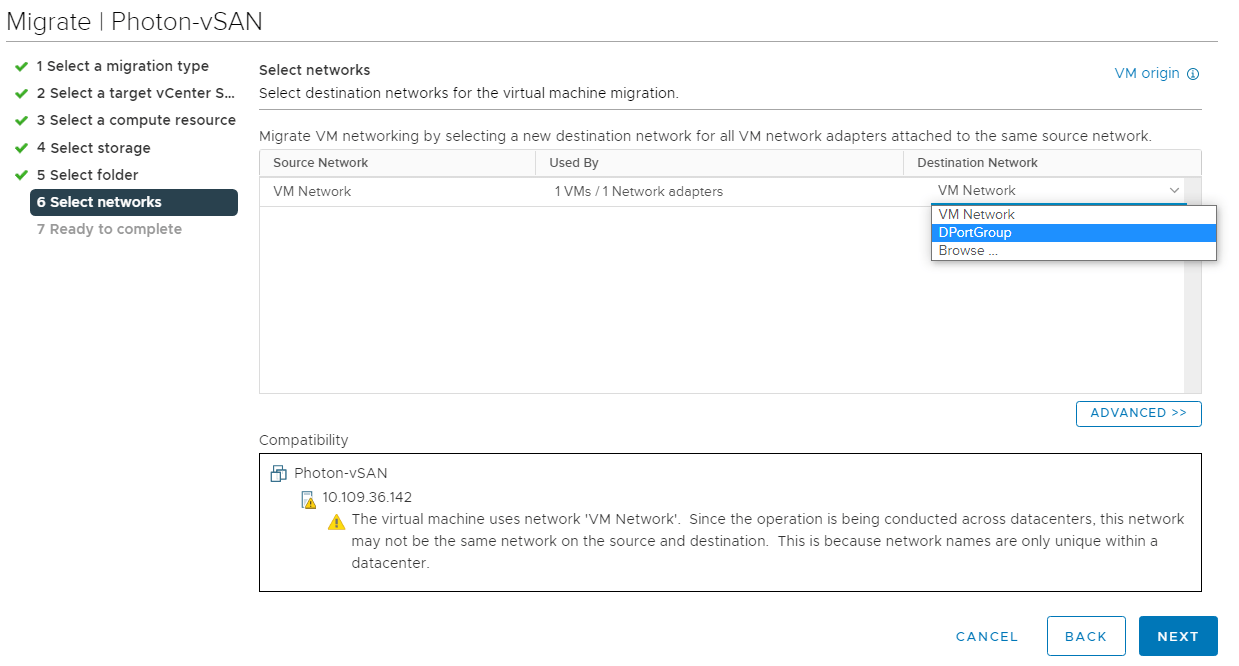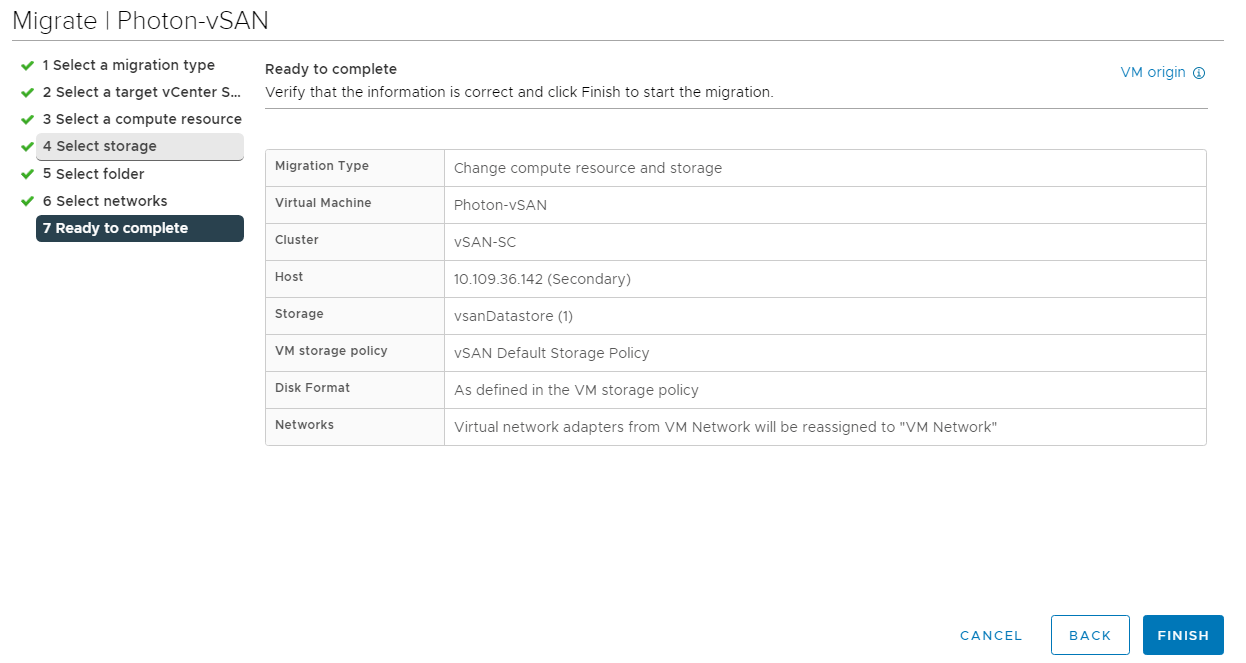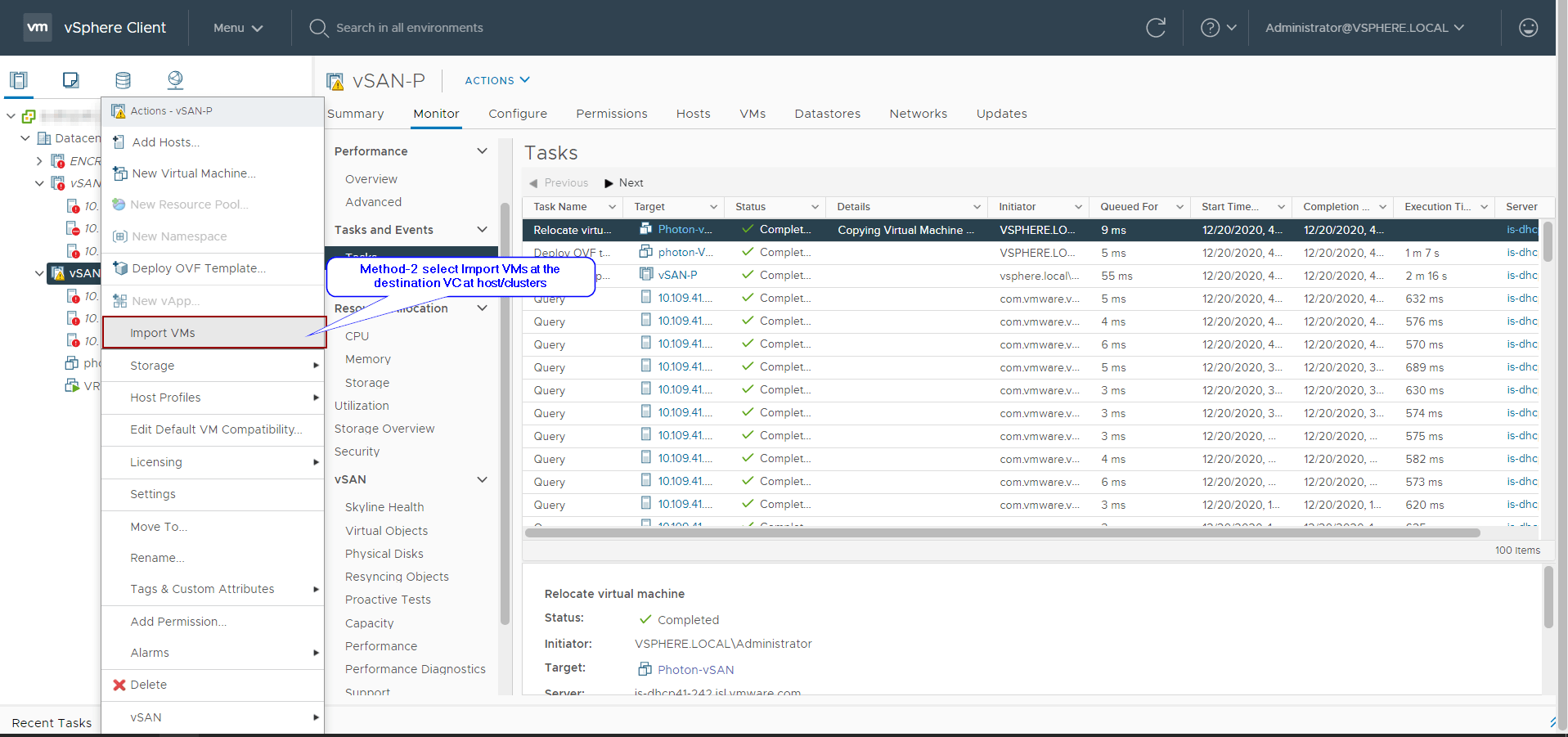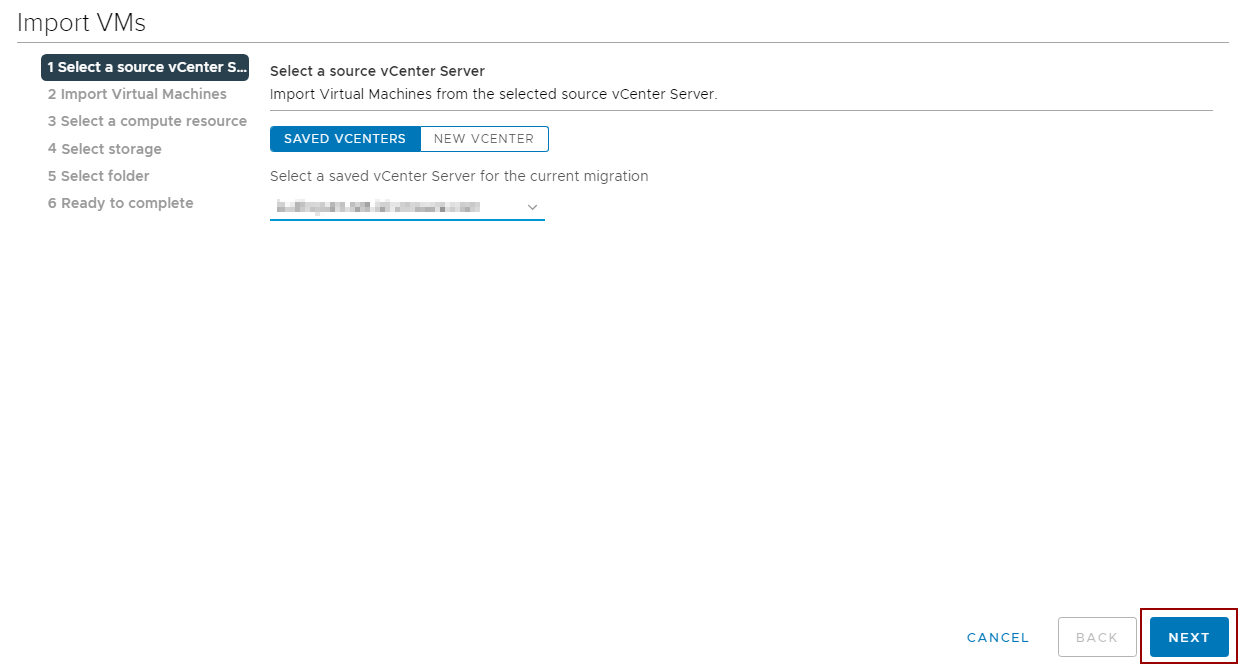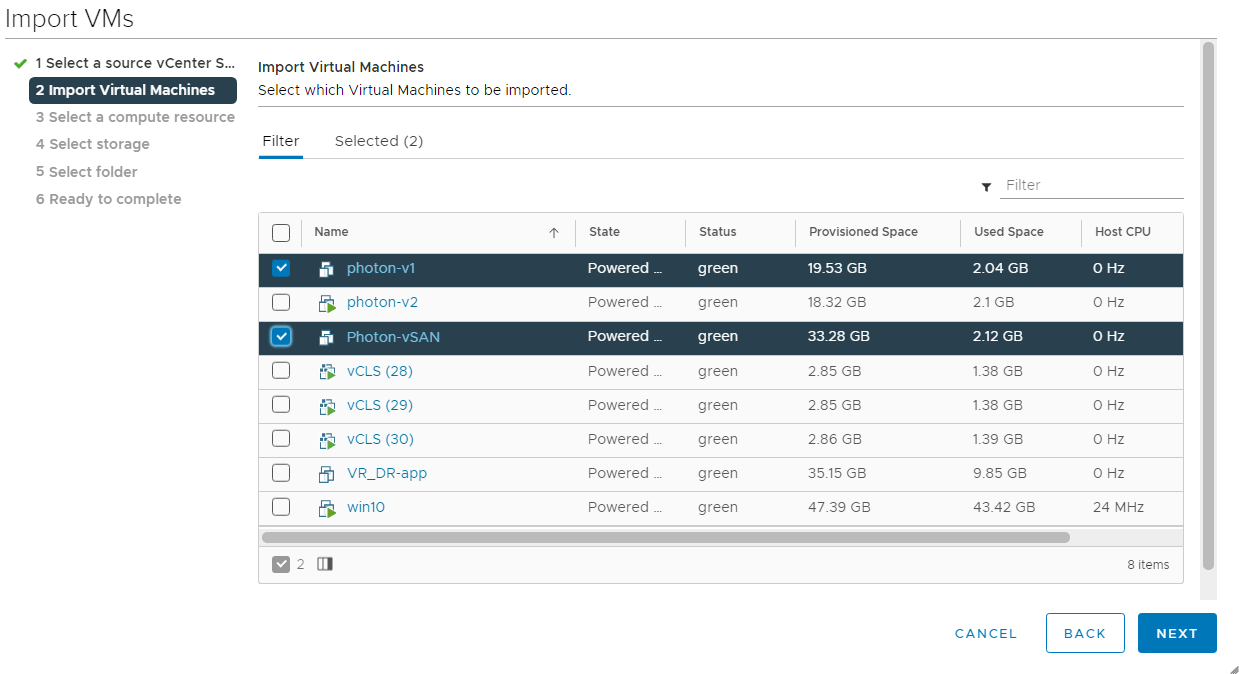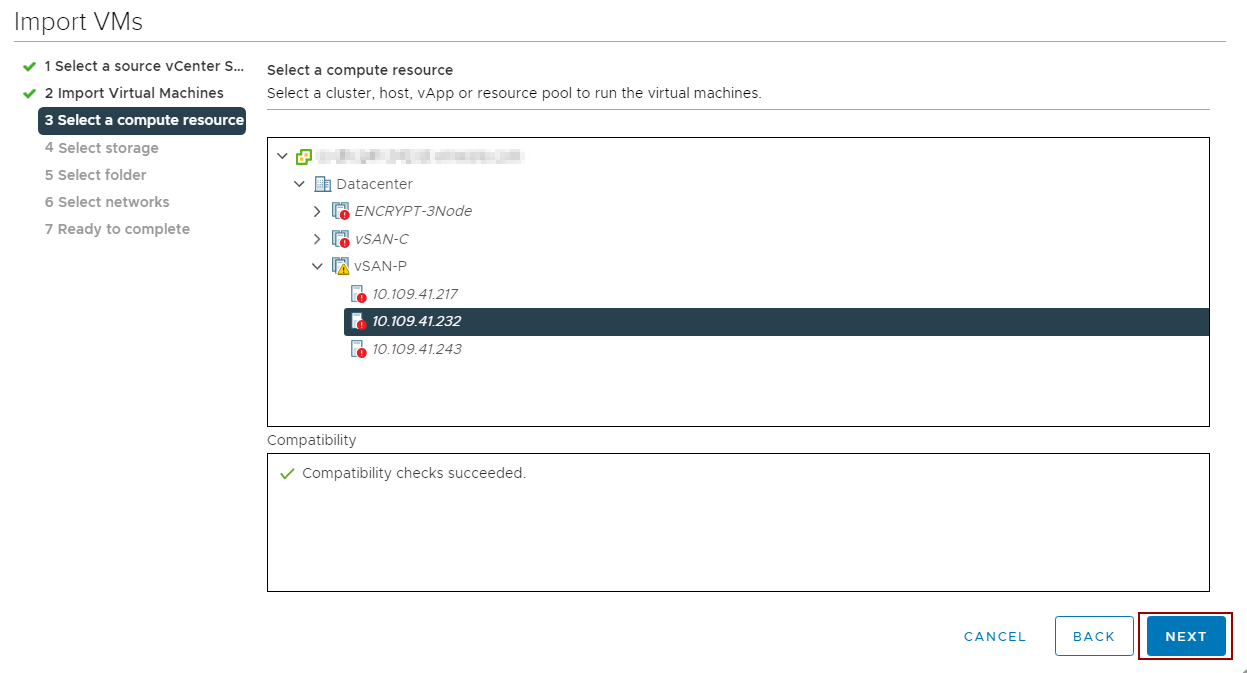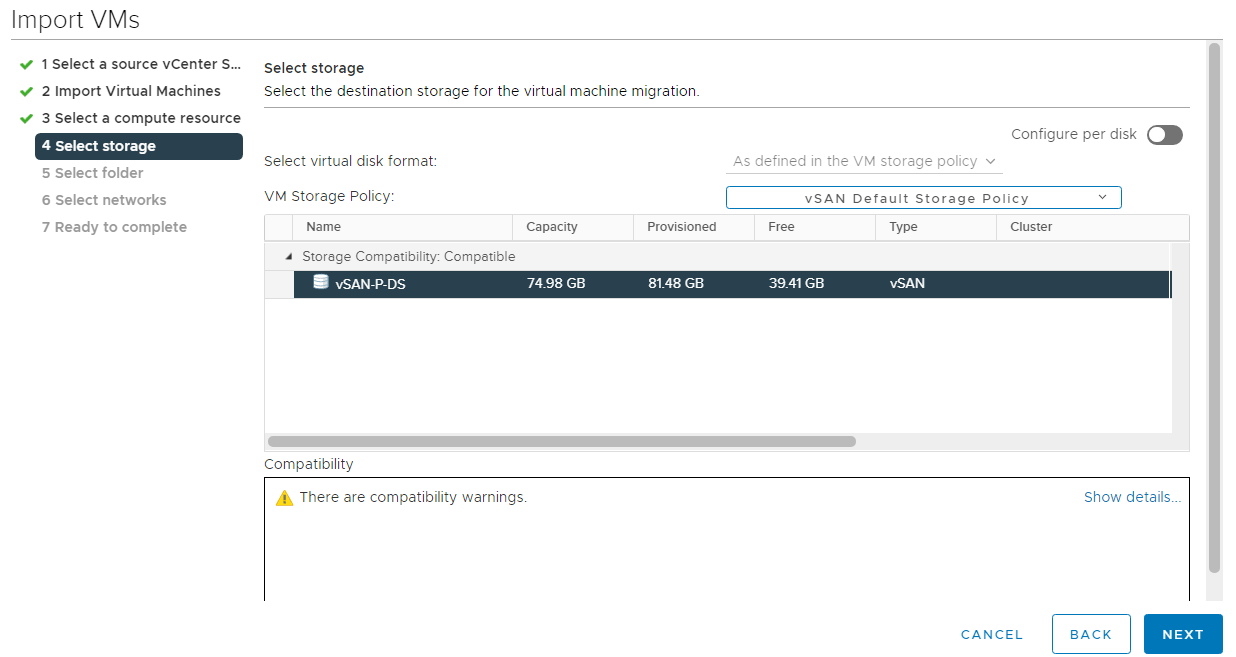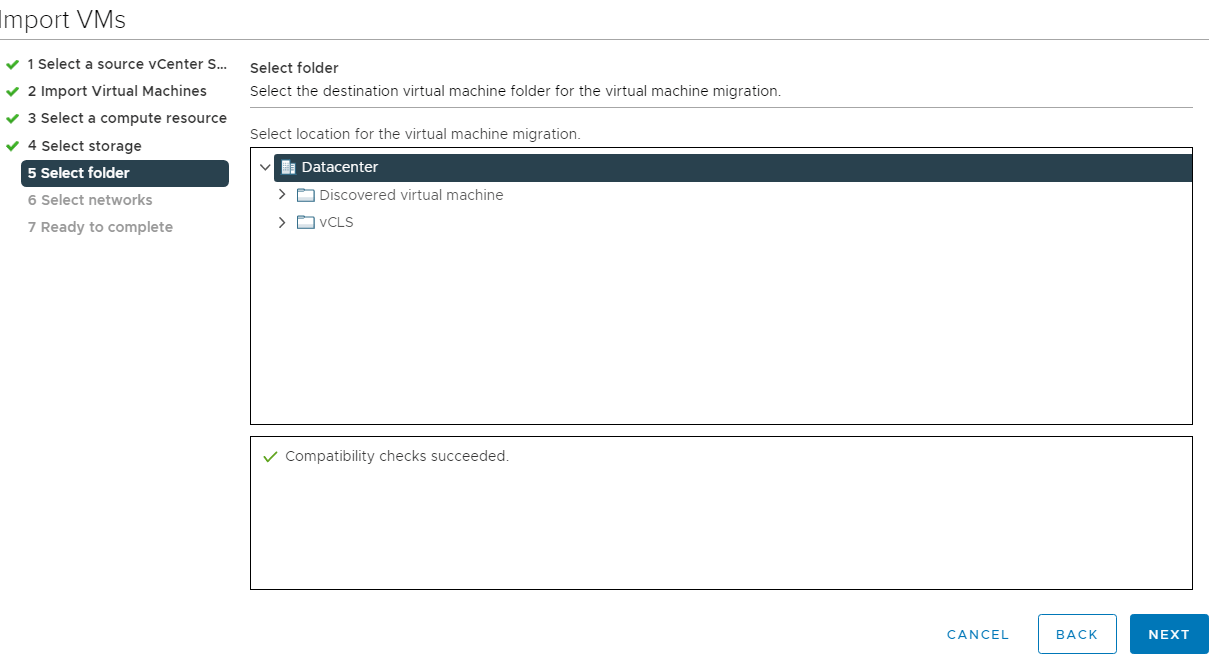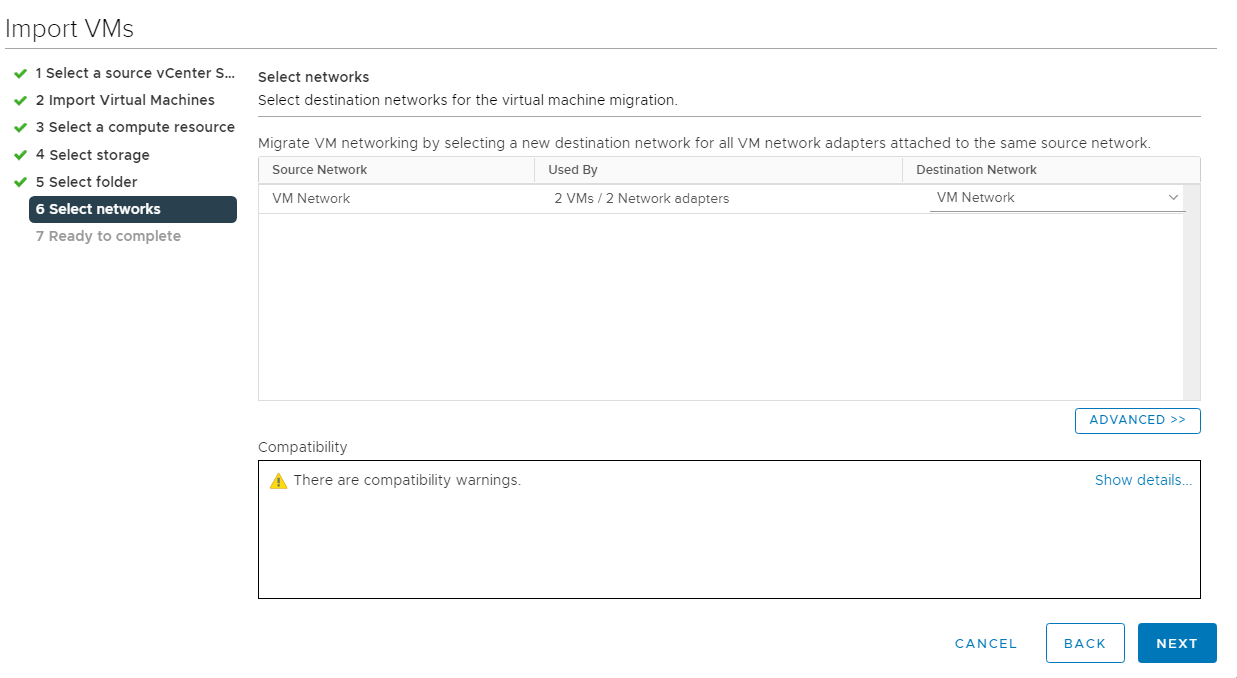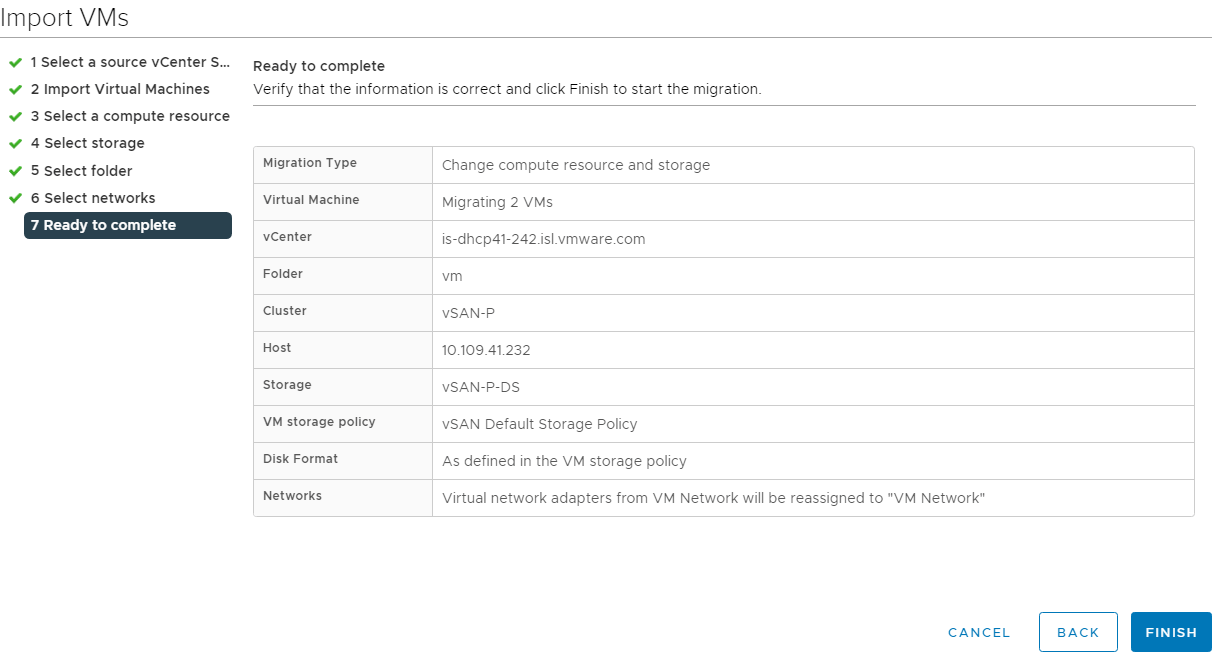VMware had initially launched a fling version called “Cross vCenter Workload Migration Utility” which was used by a lot of VMware administrators/customers to migrate workloads/VMs between two vCenters which are managed individually (not under the same SSO domains). This advanced “Cross-vCenter vMotion”, a.k.a. XVM GUI tool is now natively built into vSphere 7.0U1c which allows bulk transfer of VMs between vCenter instances without the need of any additional fling/plugin installation. XVM does not depend on linked mode, which means that the vcenter servers can be in a separate SSO domains and can be used for migration between vCenter servers on-premise (VC to VC) and in the cloud (VC to VMC on any cloud platforms).
XVM/Cross-vCenter vMotion leverages vMotion APIs available in all versions since vCenter 6.0U3.
- Migrate VMs to vCs on premise and in the cloud from any vC 6.0U3 or higher
- Migrate VMs to the cloud which allows customers to bulk migrate VMs to VMC-AWS and other VMC cloud providers.
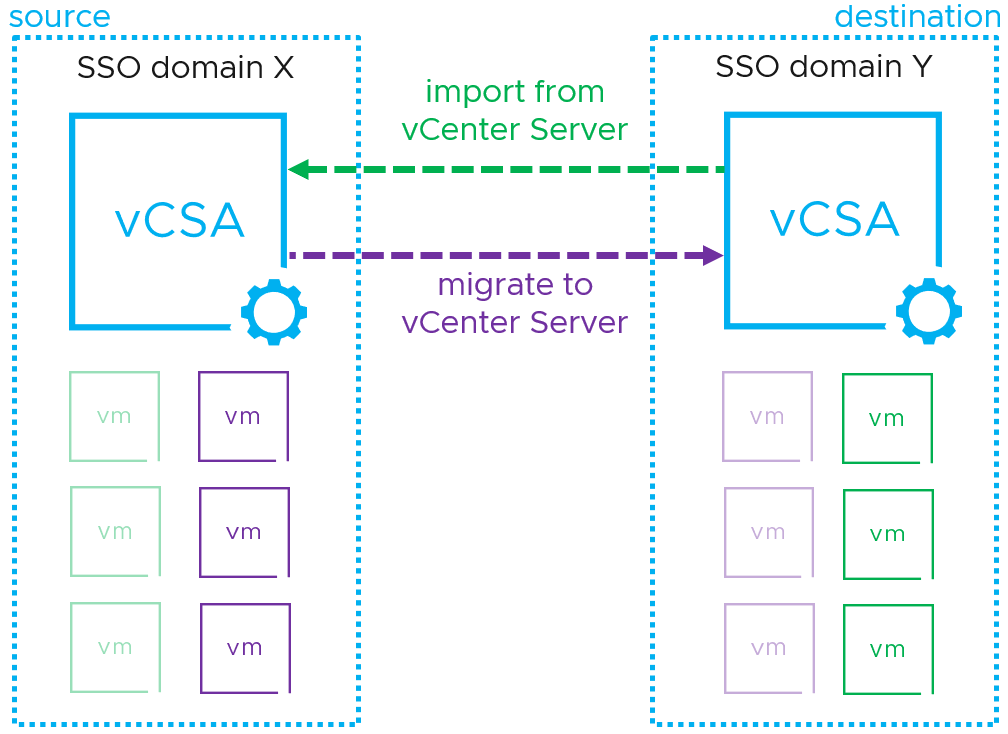
How does this work
On any vSphere environment running vCenter 7.0U1c or above, you may simply Right-Click on a cluster or a host which will give you an option to “Import VMs” which you may choose to perform bulk migration of VMs from any previous version of vCenter environment to this environment. Similarly if you want to migrate individual VMs from a vSphere 7.0 U1c environment to a different vCenter not in the same SSO domain, you will see a new option when we choose the option migrate against VMs.