SRM 8.3 & vSphere Replication 8.3 walk through
SRM 8.3 and vSphere Replication 8.3 bring in long awaited features,UI changes, security and performance improvements. In this blog we shall be going over some of the features and enhancements which you may consider to upgrade from the previous releases to this version as soon as possible as these features helps to reduce a lot of manual work and adds value to your every day task. I have not covered steps to deploy VR and SRM appliances as I have already written a blog post for Install-Configure-migrate-SRM-VR-8.2, you may follow same steps for deployment and configuration.
What’s new in SRM 8.3?
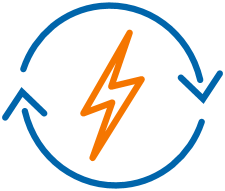
- Automated VM Protection
- vSphere-Client UI Enhancements
- New Import/Export Tool
- vRops Mgmt pack Enhancements
- vVol integration and auto protection
- vRO Automation Enhancements
- Security
What’s new in vSphere Replication 8.3?

- Integrated Disk Resizing
- Performance Improvements
- New Import/Export Tool
- vSphere-Client UI Enhancements
- New vROps Mgmt Pack
Automated VM Protection with SRM 8.3 Array-Based
SRM 8.3 automatically protects new virtual machines created/moved to datastores which are part of an array-based replicated luns. There is no requirement to add the VM to the protection group and recovery plan. This feature also applies for vVols which are protected with new SRM 8.3, administrators may simply change the storage policy for the VM to a vVol policy which is protected will SRM, VMs are automatically added to Protection group and Recovery Plan.
If there are two datastores which are in the same protection group, if you move a VM from one to another with SvMotion, VM will be still auto-protected. Watch the Below GIF example where I storage vMotion a VM from vSAN Datastore to EMC-Storage backed datastore which was part of protection group and recoverplan, VM is automatically protected.
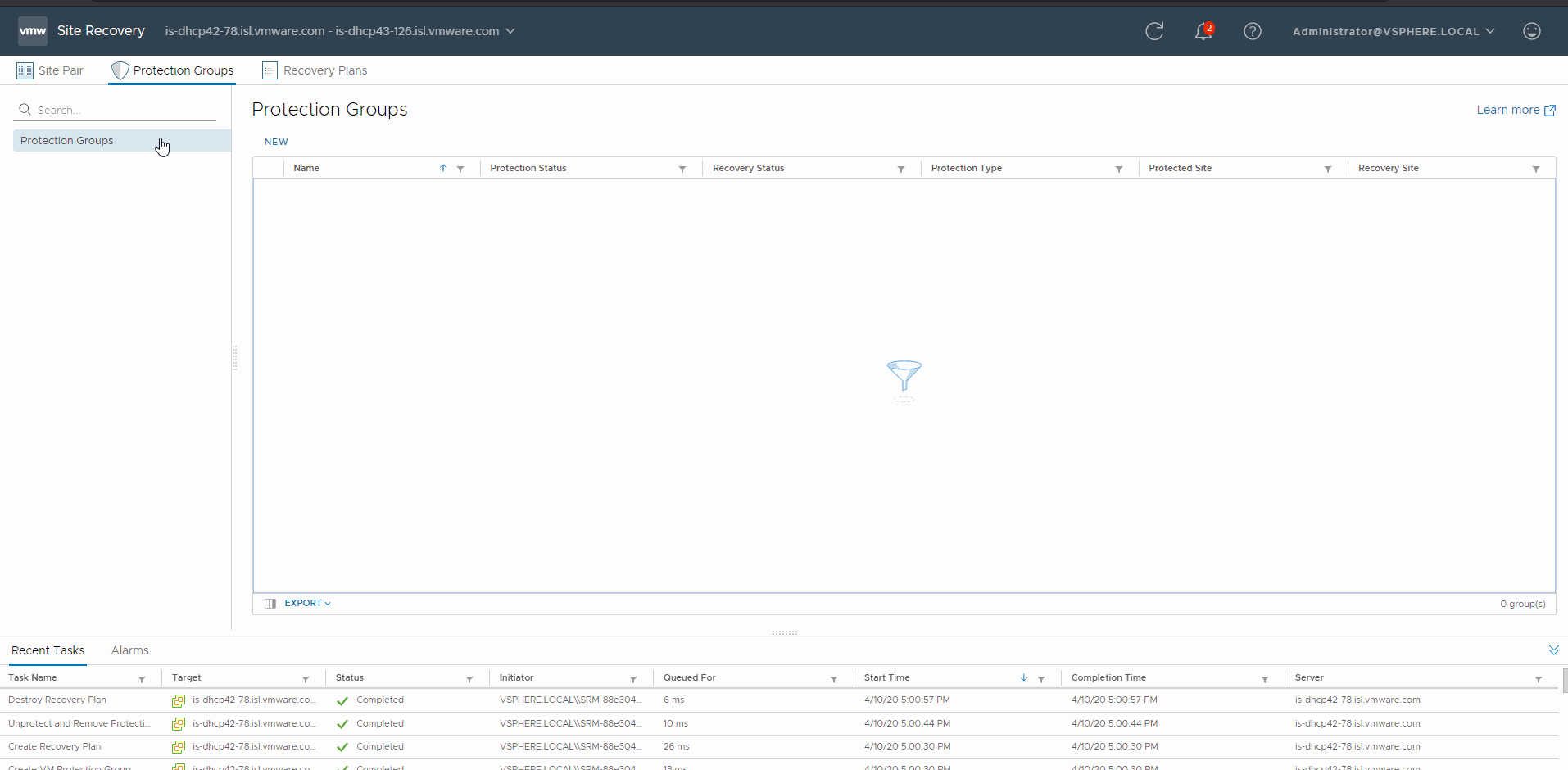
AutoProtection (Click the GIF to popup)
Note*: Unprotection is not covered with this feature if an administrator deletes a VM which was protected with SRM, manual clean up is required on PG/RP.
Auto unprotection doesn’t work if destination datastore is not protected or if it is part of a different Protection Group
Automatic vDisk resizing in VR
Re-sizing virtual machine disk that is currently protected by vSphere Replication (VR) does not require any additional steps at the Destination datastore or hosts. vDisk(s) at the destination site will automatically be resized, hence saves us from following the KB: https://kb.vmware.com/s/article/2042790 which is still required for older vSphere release 6.x and before. Lets take a look at this feature in the below GIF demo.
In this Demo the VM “Photon-vSAN” which is currently running on a vSAN Datastore will be resized will actively replicating to another vSAN datastore at the secondary site.
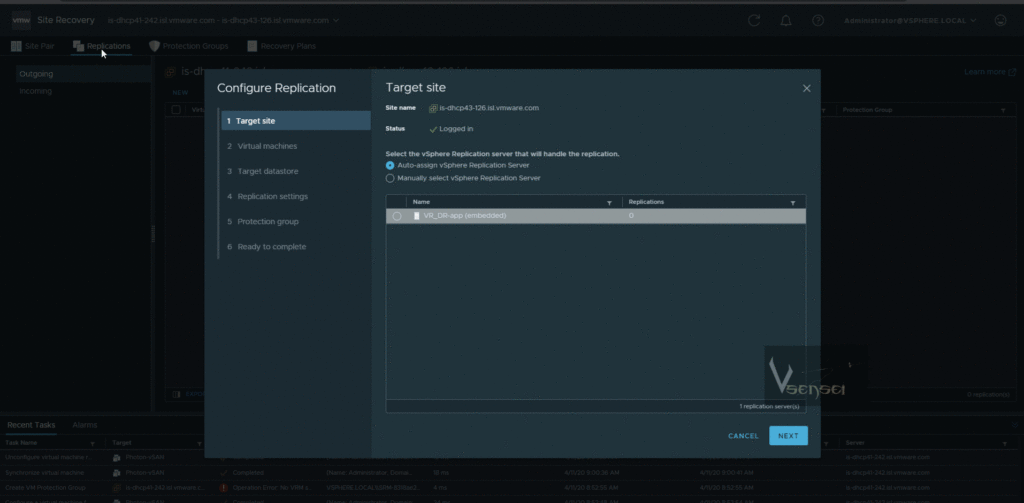
VR-Automatic-Disk-Expansion (Click the GIF to popup)
Import-Export Tool for vSphere Replication
vSphere Replication 8.3 brings in this new feature to export or backup all vSphere Replication configuration data. When we encounter situations where vSphere Replication appliance needs to be re-deployed on either of the sites, we now can reduce VR Re-Deployment time by importing configuration from a backup file.
VMware currently supports this using a Java based Import-Export tool (vr-import-export-tool-8.3.0-15928802.zip) similar to import-export tool which was available for SRM in previous releases, it is available for download HERE. This can be used from any machine which has connectivity to the VC and VR appliances at both sites and requires JAVA 1.8 or above to be installed all instructions to use this tool is available HERE . In the below screenshots you can see how the tool is used to export VR configuration.
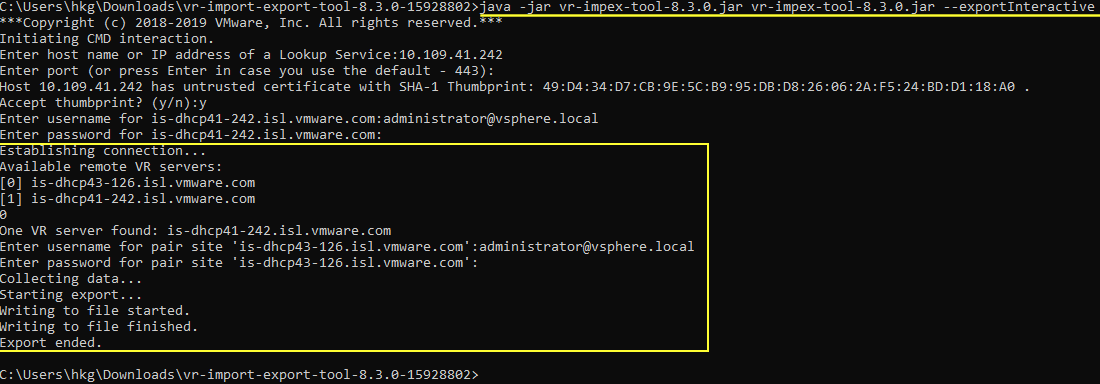
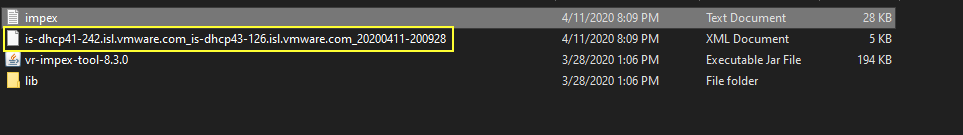
UI Enhancements in VR 8.3
VR 8.3 UI will now all users to export replication details of all VMs as CSV file , which includes SRM Protection Group information,has a new RPO column,replica disk usage and RPO violation.

Other Features in SRM and VR 8.3
- VR 8.3 also include performance improvements packed into it, VR 8.3 completes initial sync significantly fast by not comparing checksums for empty disks and also skips read operation while performing initial sync and just replicates the data to destination folder.
- Export import tool which was already available for SRM, the new tool can preserve all mappings not configured to “use site-level” during import. Export/backup can be part of the recover plan.
- SRM 8.3 now supports Array Based vVol replication. VMs part of vVol Datatsores which are being protected by array based replication are automatically protected using the storage policy which has definitions for vm protection.
- vROPS Management pack for SRM 8.3 unconfigured VMs that are part of a PG, and lists VMs associated with PGs
- vROPS Management pack for VR 8.3 shows Top 10 VMs with RPO violations and replication lag time.
- vSphere Replication data usage and consumption on vSAN Datastore has a dedicated view within vSAN Capacity Consumption Reporting, highly encourage you to go thru the official VMware Blog that I had posted vsan-7-capacity-reporting-enhancements.
- Similar to VR UI enhancement , SRM also allows administrators to export all datagrids to Excel/CSV, option for Show/Hide columns to all datagrids.
Note: Upgrade to SRM/VR 8.x ASAP as older SRM/VR 6.5.x requires Adobe flash and flash will no longer be distributed/supported as of Dec 31st 2020.



