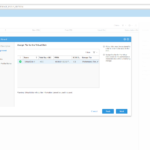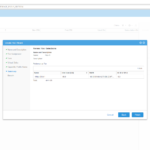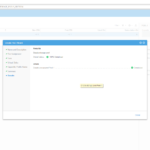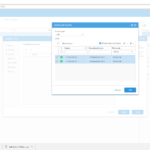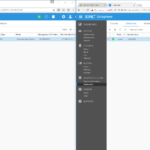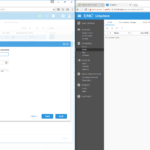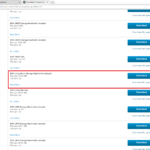How to configure Pool, Luns, replication and SRA for SRM -UnityVSA
So far you must have seen , how to deploy and complete UnityVSA initial configuration here . Now lets see How to configure Pool, Luns and SRA for SRM -UnityVSA .This is a perfect and easy solution to configure Array based replication LAB for SRM .
Lets get Started !!
Step 1 : Add a new virtual disk to Unity-VSA from vSphere
Right click your UnityVSA virtual machine , allocate a new virtual disk to be used for pool creation . Please note for the free Edition the disk size can only go up to 4 TB . You will need to do the same process at both sites .
Step 2 : Create a new Pool from the Unisphere and complete the Pool creation wizard .
Follow the same process at both primary and the DR site .
Step 3 : Add the vcenter or individual hosts to ACCESS List
Step 4 : Create the iSCSI interface if not created during the initial configuration wizard
Once you have configured the pool and iSCSI interface you can head to initiators under access , there you will not find any initiators from your hosts which are part of the vcenter logged in , for this to happen you will need to crate/configure your software iSCSI adapter on all hosts that should have access to your UNITY-VSA storage . Lets see how its done .
Step5 : Configure software-iSCSI adapter on host to have access to your UnityVSA storage
Perform this in all hosts which should have access to the Luns.
Step 6 : Create, export Luns and configure datastore
To create a Lun , we need to first make sure that the Pool creation was successful . Once we have the pool ready , we can create N number of Luns whose total size should be less than or equal to the size of the Pool .In our case we have a 100GB pool , out of which we have created two Luns of size 50GB and 5gb.
Step 7 : Create a datastore using the Luns exported from UnityVSA
Step 8 : Configure Lun replication between UnityVSA primary site and DR site
Pre-requisite : Make sure you deploy another UnityVSA at your DR site , complete initial configuration wizard , create a pool , configure iSCSI interface , add DR vcenter hosts to the access list . Configure software-iSCSI adapter on the host at DR site and add dynamic discovery with the iSCSI interface IP created at the UnityVSA DR site .
- Configure Replication interface at Primary and DR site, Unisphere⇒ DataProtection ⇒ Replication ⇒ Interface . Ensure status goes to enabled .
- Create Replication connection between two UnityVSA , Unisphere⇒ DataProtection ⇒ Replication ⇒ Connections . Here we would be asked to enter the mangement IP address of the DR UnityVSA ,username/password and click OK .Ensure connection status is also OK .
- Now configure replication for the Luns created at the PR-Site . Unisphere ⇒ Storage ⇒ Block ⇒ Luns ⇒ Select Lun ⇒ Edit Properties ⇒ Replication ⇒ Configure Replication , complete the wizard .
Step 9 : Download and install the SRA adapter
- Download the SRA for Unity-VSA (EMC Unity Block Storage Replication Adapter) here .
- Install the UnityVSA SRA adapter at each site on the respective SRM boxes at both sites .
- Verify if we can see the SRA adapter on SRM plugin for both sites .
- Add array manager for both sites and enable array pairs . Ensure you see the array pair status OK and also see the direction of replication for the Luns correctly between sites .
You have now completed Array based replication LAB for SRM with help of EMC UnityVSA .